Best Fixes to Use When Receiving Care Code: 205.4
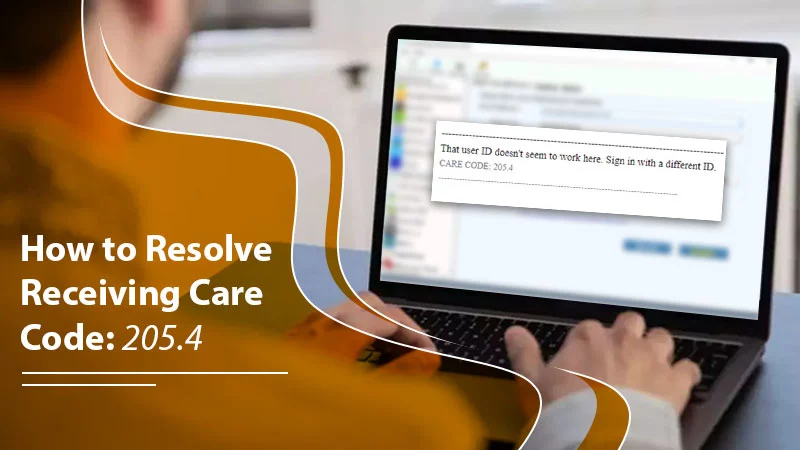
SBCGlobal email is one of the oldest email services that has now been merged with the Yahoo Mail server. Although it doesn’t give users many problems, certain errors do arise. One of them is receiving Care Code: 205.4. Users facing this error cannot access their SBCGlobal.net email account. The main reasons for it are incorrect user ID details or incorrect passwords. So, you must check the accuracy of your user ID and reset your password. This error code implies that the ATT servers cannot identify your email password or address. That’s why you get a prompt to sign in again. In this article, you’ll find all the different fixes for this error.
Ways to Fix Receiving Care Code: 205.4
Use these ways to troubleshoot error code 205.4 in your SBCGlobal.net email account.
Reset email account password
The first step is to reset the password of your account. This is because when ATT/SBCGlobal Care Code: 205.4 arises, it prevents you from logging in to the account. As a result, you may log in several times, which may cause even more problems. So, reset the password in order to sign in and use your SBCGlobal email account. Here are the pointers to reset the password.
- Navigate to the official ATT Password Reset page.
- Here, input your user ID and last name in the respective fields.
- After that, tap ‘Continue.’
- Ensure you have checked the ‘I’m not a robot’ CAPTCHA.
- You will now find yourself on the Account Verification page.
- Here, you’ll find various methods for verifying your account.
- They include recovery using your mobile number or secondary email address, answering the security question, or with a temporary password.
- Choose a suitable method.
- Use the on-screen guidelines to receive a verification code.
- Enter the code that you get.
- After the verification process, make a new password for the SBCGlobal email account.
- Ensure you update this password on every device in third-party email applications linked to your SBCGlobal email account.
- Sign in using this password.
- You won’t face the SBCGlobal Care Code 205.4.
Also Read: SBCGlobal Email Not Working
Reactivate the SBCGlobal.net email account
You may be getting an ATT Care Code: 205.4 if ATT deactivates your account. A simple solution for it is to reactivate the account. Here are the steps to reactivate your account.
- Launch your web browser and go to the SBCGlobal email login page.
- Input your username and password and sign into your account.
- If you cannot log into the account, tap the ‘Forgot Password’ option.
- Use the on-screen instructions to change the account password like before.
- However, if you cannot log in, contact the customer care support of SBCGlobal.
- Head to the Contact Us page of SBCGlobal.
Review your SBCGlobal email user ID.
A common reason for SBCGlobal.net email issues, such as this error, is the wrong user ID. If you enter an incorrect ID, you won’t access your email account. So, it’s imperative to review the user ID. However, it may be possible that you don’t remember the correct ID. In such a case, use the pointers below to locate your correct ID.
- Head to the ATT Find Your Password Page.
- Once there, find and tap the ‘Forgot user ID?’ link.
- Now, a new page will appear. Here, you are required to input your SBCGlobal email.
- Progress further by tapping the ‘Continue’ button.
- After that, you’ll get your SBCGlobal.net user ID on the email address you entered earlier.
- It’s recommended that you copy the user ID and paste it somewhere you can refer easily.
Also Read: ATT Email Not Working
-
An alternative method to find the user ID
You can write ‘Forgot your AT&T user ID’ on the search engine and click the AT&T bill & account customer support result. Here, locate the ‘Find my ID’ link. Thereafter, you will come to another page. Here you can enter the email ID you gave ATT when you made your user ID.
Shortly, you’ll get an email with your user ID at the email address provided. When you receive the correct SBCGlobal.net email user ID, sign into your account from that screen only. Hopefully, there will be no issues in accessing the account.
Inspect your network connectivity
A simple reason why you may be getting an ATT Care Code: 205.4 is because of poor network connectivity on your device. It will stop the device from connecting to the ATT server and signing into the email account. That is why it is recommended that you have a good internet connection.
Besides, ensure to use the most recent version of whichever web browser you are using to access SBCGlobal email.
Updating the browser will help you receive all the functionalities of the SBCGlobal email. Note that ATT does not support any version of the Internet Explorer browser. It is also not compatible with Safari 5 and earlier versions. You can only use browsers such as Google Chrome, Microsoft Edge, Mozilla Firefox, and Safari version higher than Safari 5.
Also Read: ATT Email Login Issue
Rectify SBCGlobal.net email settings
Incorrect server settings result in this error code. So, try adjusting the server settings when receiving Care Code: 205.4.
- Go to ‘Account Settings’ on your email client.
- Select your account and tap the ‘Change’ option.
- Now, modify the server settings and use the correct ones.
-
Settings for the POP3 account type
- The Incoming Server Name is inbound.att.net.
- 110 is the Incoming Port Number.
- The Outgoing Server Name is outbound.att.net.
- 465 or 583 is the Outgoing Port Number.
- 995 is the POP Secure Port.
- The Security Type is SSL or TLS.
- Turn on the Encrypted Connection, which is SSL.
- Use your SBCGlobal account ID and password for the Username and Password fields.
-
Settings for the IMAP account type
- The Incoming Server Name is imap.mail.att.net.
- 143 is the Incoming Port.
- The Outgoing Server Name is smtp.mail.att.net.
- The Outgoing Port Number is 465 or 587.
- 993 is the Secure Port Number.
- SSL or TLS is the Security Type.
- The SSL-encrypted connection should be on.
- Use your email ID and SBCGlobal account password in their respective fields.
Also Read: Comcast Email Not Receiving Emails
Eliminate Care Code: 205.4 and Use Your Email Account
Hopefully, you are familiar with the nature of the 205.4 error code and ways to troubleshoot it. So if you find yourself receiving Care Code: 205.4, there’s no need to panic. Use these trusted resolutions and if the problems don’t go away, connect with an email technical support service.