Fixed: “Not Implemented” Error in Microsoft Outlook
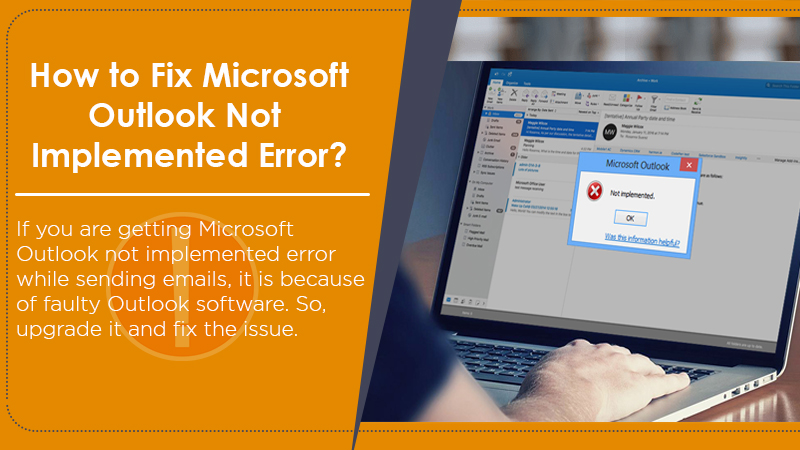
Among the different MS Outlook errors, the Microsoft Outlook not implemented error seems to haunt most of the users now and then. This error is so generic that the user can be left behind in the dark and unable to find how to tackle the problem or from where it is coming. The error appears on the screen in a popup window while users trying to send an email or forward messages from their MS Outlook account.
Depending upon the origin of this problem, there are a couple of troubleshooting steps you can try to fix the issue. In this post, we are going to discuss the common issues that may cause Microsoft Outlook not implemented problems on your PC. We will also share the common troubleshooting steps you can follow to fix the issue. To know more, keep reading!
Microsoft Outlook Not Implemented: Usual Suspects
As the “Not implemented” error in Outlook occurs most of the time while sending or receiving the email, the usual suspect could be a virus scanner installed on the device. This scanner may integrate itself with MS Outlook or corrupt SRS files. The solution is simple:
1. Disable the Integration of Virus Scanner in MS Outlook
It is recommended to all Outlook email users to disable the virus scanner integration, even if they have not encountered any error. This will protect Outlook from error occurrence.
2. Reset the SRS File
You can reset the SRS file to fix the problem. All you need is to rename it to “.old” when the MS Outlook is closed.
3. Check for Add-ins
The add-ins you have installed may integrate themselves with SRS files. It is recommended to disable the add-ins and see if the problem occurs. After that, you can enable them one by one by keeping an eye on them.
Related Post:- How to Refresh Outlook
Reasons Behind the Occurrence of Outlook not Implemented Error
There are several reasons why you may encounter Microsoft Outlook not implemented problems on your device. Some of the most common reasons are:
- Interference of MS outlook add-ins.
- Corrupted Outlook profile.
- Outdated MS Outlook.
- Faulty Windows software.
- Improper installation of MS Outlook
Now that you know about the possible reasons behind the Outlook error “Not Implemented” problem, you can proceed with the mentioned troubleshooting steps to fix it. The common fixes are:
1. Disable the MS Outlook Add-ins

- You can manually. disable or enable the MS Outlook add-in Here are the steps to follow:
- Open your MS Outlook software in safe mode. For this, you can open the run box and type “outlook.exe /safe“. After that, click on the “enter” button.
- Go to the “File” section. Click on “options“.
- On the next page appearing, click on “add-ins“.
- From the drop-down menu, choose “COM add-ins“. Click on the “Go” button.
- On the COM add-ins page, uncheck the boxes.
- Hit the “OK” button to disable add-ins.
- Close the MS Outlook window and launch it again.
Now, try to send the email to check whether the “Microsoft Outlook not implemented” problem is resolved or not. Enable the add-ins and restart MS Outlook. In case the problem still persists, repeat the steps.
2. Create a New MS Outlook Profile
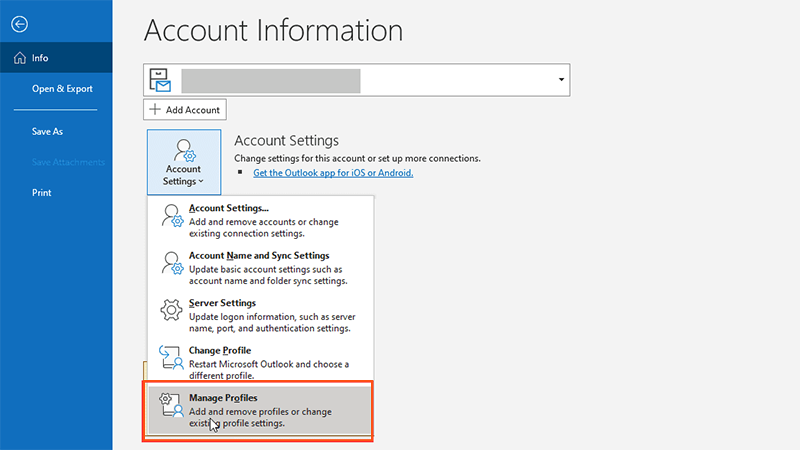
When you create a new MS Outlook profile, it will create a new SRS file that may resolve your MS Outlook not implemented error. Following are the step by step guidelines to do so:
- Go to the control panel.
- Click on the “control panel“.
- Go to the “Mail” section.
- On the window that opens, click the “show profile” option.
- The Mail window will open.
- Hit the “Add” button.
- The new profile box will open.
- Give some name to your profile and hit the ok button.
- In the next window that appears, enter your name, email ID, enter a passcode.
- Proceed with onscreen instructions to create your MS Outlook profile.
- Open the control panel login.
- Go to the profile section.
- Choose the “prompt profile to be used” option.
- Hit the Ok button.
- Choose the new profile and launch MS Outlook.
- Try to send the email to see if the error is resolved or not. Else you can proceed with the next troubleshooting step.
3. Repair MS Outlook / Office
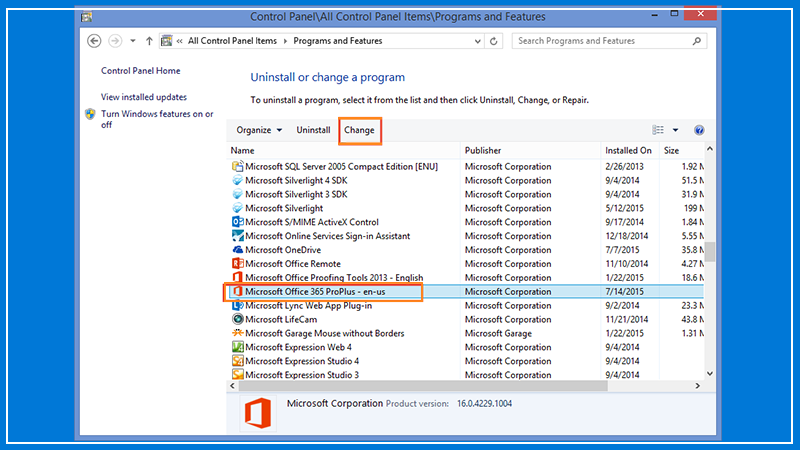
There are chances that you may encounter a “Not Implemented” Error in Outlook when your MS Outlook installation is hampered. Or, you may have installed the two different versions of MS Outlook; this is also referred to as side-by-side installation. For example, you may have not uninstalled the MS Outlook 2007 version from your system, but you have also installed MS Outlook 2013 version. In such a situation, you need to repair MS Outlook /Office to fix the issue.
To repair the Outlook/Office application, proceed with the steps below:
- Open the control panel.
- Go to the programs and features section.
- From here, click on “installed office app or Outlook app“.
- Choose the “modify” or “change” option.
- Click on the “Repair” option.
In case you are still getting the Microsoft Outlook not implemented error on your device, it can be because of corrupted PST files. You need to repair the corrupted PST files to fix the problem.
4. Repair Corrupted PST File
When the user creates the MS Outlook profile, POP or IMAP accounts are created and associated with the PST file. This file is stored in the user’s system. There are chances that your PST file has been corrupted because of a faulty Windows upgrade. When your PST file is corrupted, you will encounter the outlook not implemented error.
Thus, you need to repair the PST file. You can do this by using the built-in “scanpst.exe tool” present in MS Outlook. There is usually the risk of data loss while using the tool, so it is recommended to store the important emails and store them somewhere in a safe place.
Wrapping Up
Errors can occur anytime in your MS Outlook and may hamper your meeting experience. While sending the emails using your MS Outlook account, you may encounter a “Microsoft Outlook not implemented” error on your device. This error is called common to encounter by MS Outlook users. Apart from composing the emails, you may also get the error while you are receiving, forwarding, or replying to any email.
There could be multiple reasons why you may encounter this error on your device. For example, you may have installed antivirus software causing the error to appear, or you may have enabled the outlook add-ins, an outdated configuration of MS Outlook, and more.
In this post, we have shared some simple troubleshooting guidelines that can help you to fix Microsoft Outlook not implemented problems. The mentioned fixes are quick, but, if these steps do not help you to fix your concern, do not hesitate to get expert advice.
You can call the MS Outlook professionals out there anytime you want and avail of immediate remote assistance to troubleshoot the issue. The experts are available around the clock, choose the call, message, or email them whenever you want.
